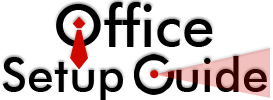Running a small business means wearing a lot of hats—owner, marketer, customer service rep, and often, office administrator. While front-facing tasks often get the spotlight, it’s the back-office operations like bookkeeping, invoicing, payroll, and document management that keep a business running smoothly behind the scenes. The good news? There are several tools designed specifically to simplify these tasks, allowing small business owners to stay organized, compliant, and efficient without getting overwhelmed.
Here are five powerful tools that can make back-office management significantly easier for small businesses.
1. QuickBooks Online – For Streamlined Bookkeeping and Invoicing
QuickBooks Online is arguably the most widely used accounting tool for small businesses—and for good reason. It’s user-friendly, cloud-based, and offers a wide range of features that cover everything from income tracking to expense categorization.
With QuickBooks, business owners can generate and send invoices, track overdue payments, run profit and loss reports, and even connect bank accounts for real-time financial updates. It’s particularly helpful for solopreneurs and small teams that don’t have a full-time accountant but still need a reliable bookkeeping system.
One of its standout features is the automation of recurring transactions, such as monthly subscriptions or vendor payments. This reduces the risk of human error and ensures nothing gets missed.
2. Gusto – For Simplifying Payroll and HR Tasks
Payroll can be a time-consuming and complex task, especially for growing businesses that need to comply with ever-changing regulations. Gusto simplifies this process by handling payroll runs, tax filings, benefits administration, and even onboarding for new hires.
Gusto automatically calculates, files, and pays your federal, state, and local payroll taxes, which helps small business owners stay compliant without having to track every deadline manually. Additionally, employees can access their pay stubs, W-2s, and benefits information through a user-friendly portal.
If your business is expanding and you’re hiring staff or contractors, Gusto helps you manage that growth without the stress of manual payroll or HR paperwork.
3. Hubdoc – For Managing Financial Documents and Receipts
Paper receipts, emailed invoices, scanned statements—financial documents tend to pile up fast. Hubdoc is a document management tool that collects and organizes all your financial paperwork in one secure place.
Hubdoc automatically fetches documents from linked accounts (like banks or utilities), extracts key data, and syncs it with your accounting software. This eliminates the need for manual data entry and reduces the chances of errors.
It also makes life easier come tax season or during an audit, as everything is organized, searchable, and securely stored in the cloud. For small business owners who are still drowning in paper receipts or juggling PDFs in cluttered inboxes, Hubdoc is a game-changer.
4. Trello – For Organizing Office Tasks and Workflows
Back-office operations aren’t just about numbers; they also involve project management, client follow-ups, internal processes, and administrative to-dos. Trello is a visual task management tool that helps teams stay on the same page and complete projects efficiently.
Using a simple board and card format, business owners can set up workflows for tasks like billing cycles, vendor management, or document renewals. Cards can be assigned to team members, given due dates, and enhanced with checklists, attachments, and notes.
Trello also integrates with tools like Slack, Google Drive, and Dropbox, making it a useful hub for keeping day-to-day operations on track.
5. Slack – For Efficient Team Communication
Small businesses often rely on emails, texts, and calls to communicate, but this can quickly lead to missed messages and confusion. Slack offers a centralized communication platform that makes it easier for teams to stay connected, organized, and aligned.
With Slack, you can create channels for different departments or projects—like “Finance,” “Payroll,” or “Vendor Management”—so that conversations are streamlined and easily searchable. Direct messages, file sharing, and integrations with other tools (like Trello and Google Calendar) further boost its productivity potential.
For businesses with remote teams or multiple contractors, Slack can be a lifeline for maintaining fast, clear communication without cluttering inboxes.
The Right Tools Save Time and Stress
Investing in back-office tools may not feel as exciting as launching a new product or growing your social media presence, but it’s one of the smartest moves a small business owner can make. These tools help automate repetitive tasks, ensure financial accuracy, and create smoother workflows so that you can focus on what you do best—growing your business.
Whether you’re managing payroll, tracking expenses, or trying to stay on top of your admin duties, implementing the right solutions can make all the difference. And if you’re feeling stretched thin, there’s also the option of working with professionals who specialize in bookkeeping and office support for small businesses, helping you stay compliant, organized, and scalable for growth.
By leveraging the right tools and support, your back-office can transform from a burden into a business advantage.