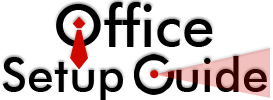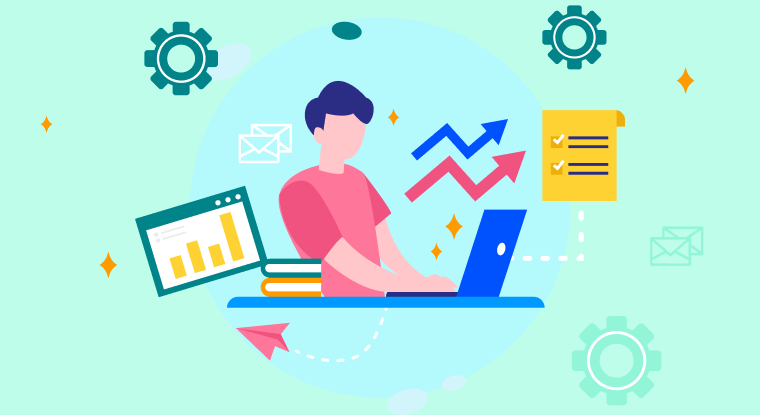In today’s fast-paced work environment, effective task tracking is essential for project success. Traditional methods of managing tasks often involve complex spreadsheets or endless email threads, which can be time-consuming and prone to miscommunication. Visual project management tools offer a transformative solution by providing an intuitive and organized way to track tasks, milestones, and deadlines. With their easy-to-use interfaces and dynamic visual elements, these tools ensure teams stay on the same page, fostering better collaboration and productivity.
What Makes Visual Project Management Unique?
Visual project management stands out because of its emphasis on clarity and accessibility. Unlike traditional methods that rely heavily on text-based information, visual tools use charts, boards, and graphical workflows to present information at a glance. This approach simplifies complex data, making it easier for teams to prioritize tasks and manage resources effectively. By turning raw data into actionable insights, visual project management tools help businesses stay agile and competitive in their respective industries.
Key Features of Visual Project Management Tools
The power of visual project management lies in its features. Tools like Kanban boards, Gantt charts, and timeline views are staples in these systems. Kanban boards allow users to track progress by moving tasks through various stages, while Gantt charts provide a comprehensive view of project timelines and dependencies. Interactive dashboards further enhance visibility, enabling teams to monitor performance metrics and adjust strategies in real time. These features work together to ensure every team member understands their role in achieving project goals.
How Visual Project Management Enhances Collaboration
Collaboration is at the heart of successful project management, and visual tools excel in this area. By centralizing task information and making it easily accessible, these tools eliminate the silos that often hinder team communication. Features like real-time updates, comment threads, and file-sharing capabilities keep everyone aligned, regardless of their location. This collaborative environment not only boosts efficiency but also fosters a sense of ownership and accountability among team members.
Improving Productivity Through Visual Clarity
One of the most significant benefits of visual project management tools is their ability to enhance productivity. The human brain processes visual information faster than text, making it easier for teams to comprehend their tasks and priorities. By presenting information visually, these tools reduce the time spent deciphering complex data, allowing teams to focus on execution. Whether managing daily tasks or long-term projects, visual clarity ensures teams can act swiftly and effectively.
Adapting to Complex Projects with Ease
Managing complex projects often involves juggling multiple tasks, stakeholders, and deadlines. Visual project management tools simplify this process by breaking down projects into manageable components. Teams can easily track progress, identify bottlenecks, and allocate resources efficiently. Tools with advanced features, such as dependency tracking and workload balancing, ensure that even the most intricate projects are completed on time and within budget.
Integrating Visual Tools with Existing Systems
A common concern for businesses adopting new tools is compatibility with existing systems. Visual project management tools address this by offering seamless integrations with popular software like Slack, Microsoft Teams, and Google Workspace. These integrations allow teams to consolidate their workflows, reducing the need for constant switching between platforms. The result is a streamlined process that saves time and enhances overall productivity.
Case Studies: Success Stories in Visual Project Management
Many organizations have experienced remarkable success after implementing visual project management tools. For example, a marketing agency struggling with missed deadlines adopted a Kanban-based tool, which significantly improved task visibility and accountability. Similarly, a software development team used Gantt charts to streamline their product launch, achieving a 30% reduction in time-to-market. These case studies highlight the real-world impact of visual project management in driving efficiency and achieving results.
Choosing the Right Visual Project Management Tool
With countless options available, selecting the right visual project management tool can be challenging. Businesses should consider factors such as ease of use, scalability, and specific features that align with their needs. Tools like Trello, Asana, and Monday.com are popular choices due to their robust capabilities and user-friendly interfaces. Evaluating tools through free trials or demos can help businesses make informed decisions that maximize their ROI.
Embracing the Future of Project Management
Visual project management tools are revolutionizing the way teams collaborate, track tasks, and achieve their goals. By leveraging visual elements like boards, charts, and workflows, these tools simplify complex projects and enhance team efficiency. Whether managing small tasks or large-scale initiatives, businesses can benefit from the clarity, productivity, and collaboration these tools provide. Adopting visual project management isn’t just about improving processes—it’s about empowering teams to work smarter and achieve more.